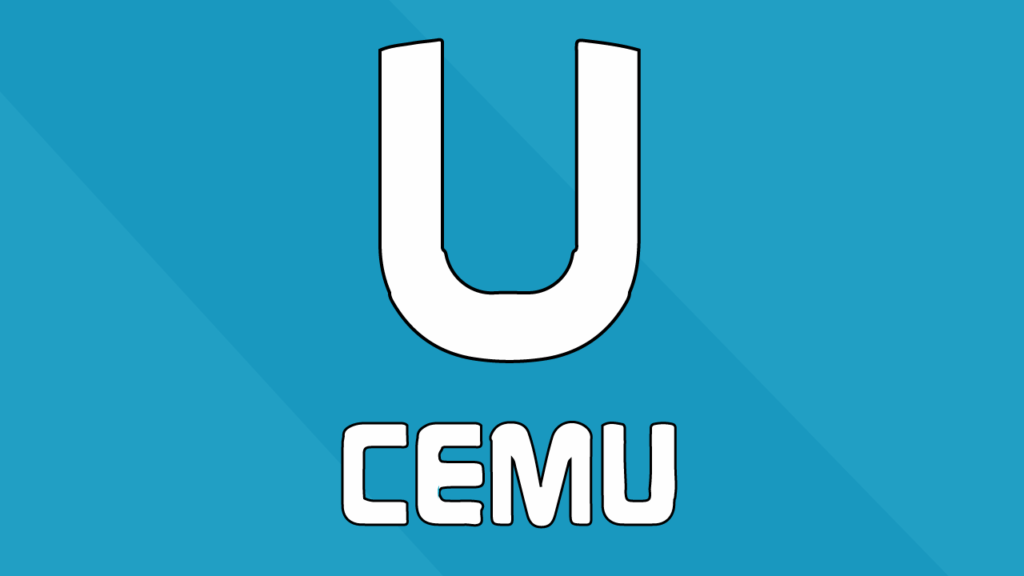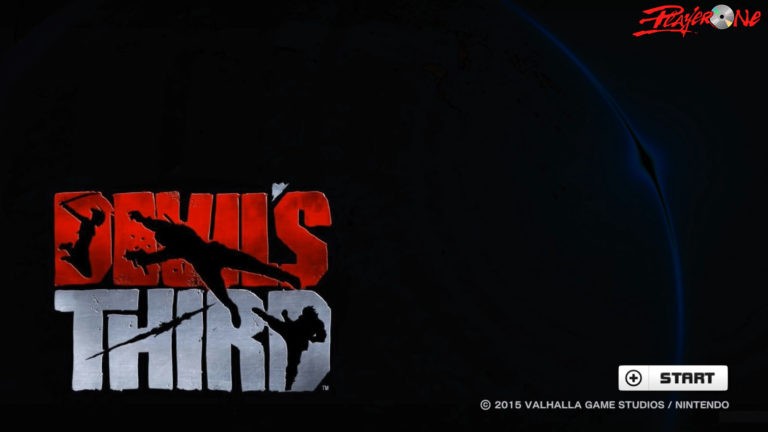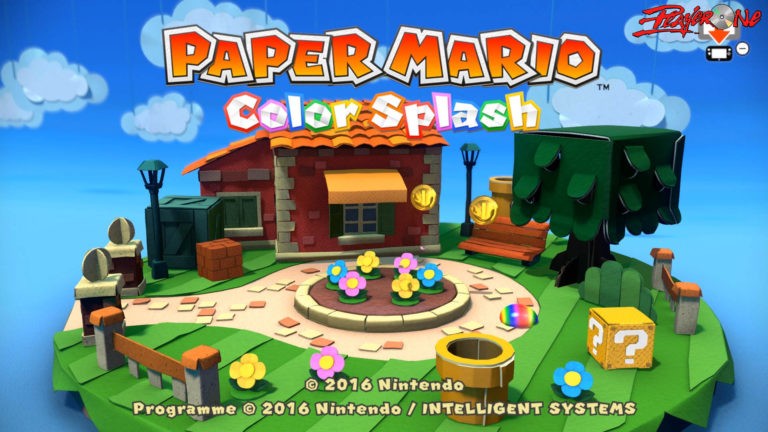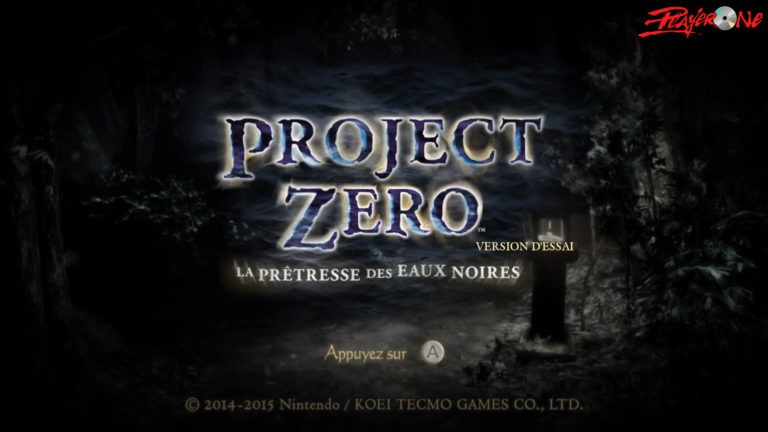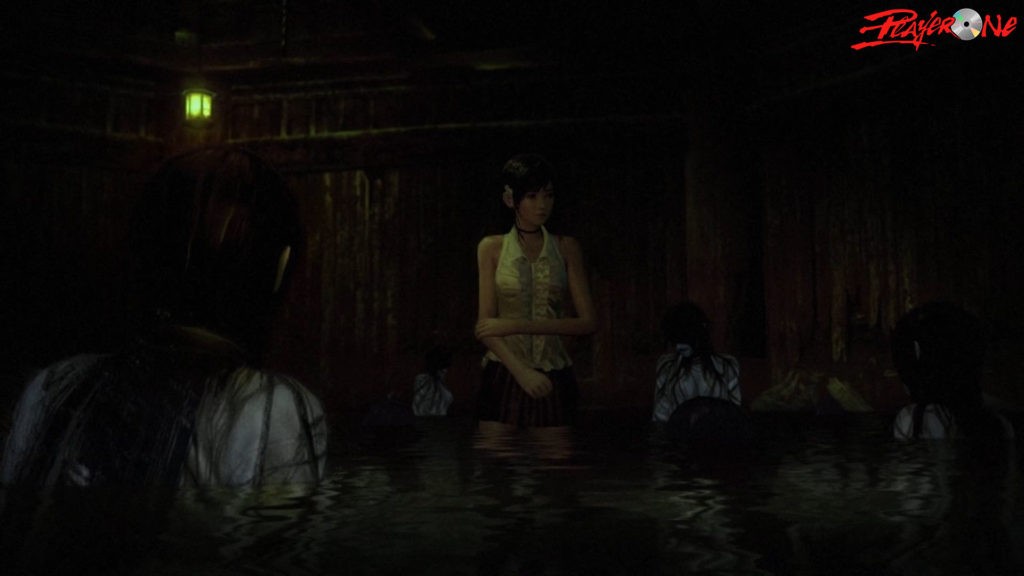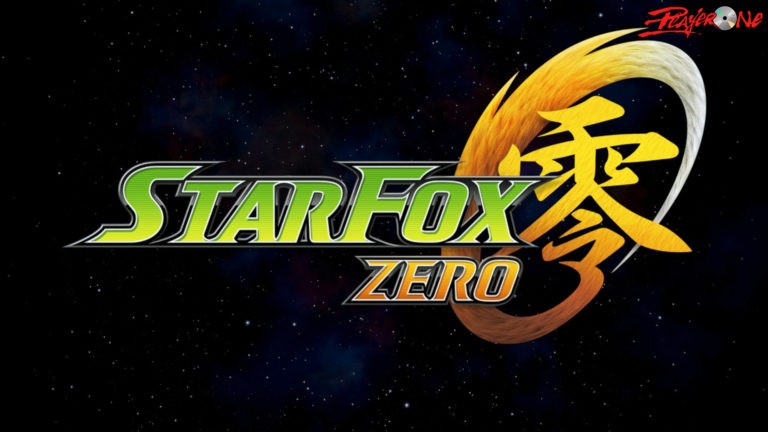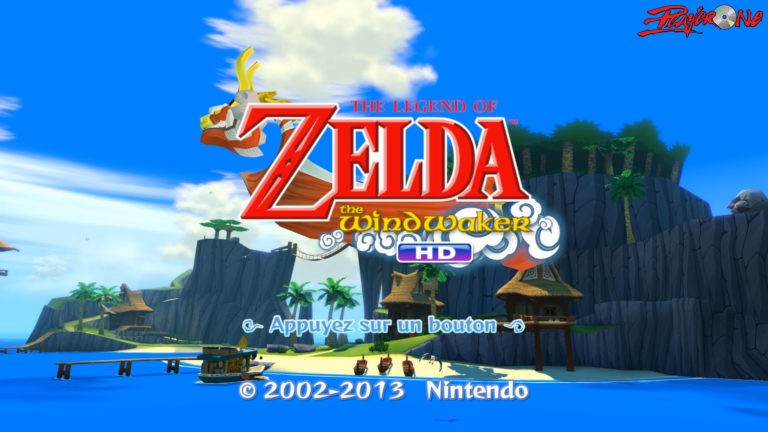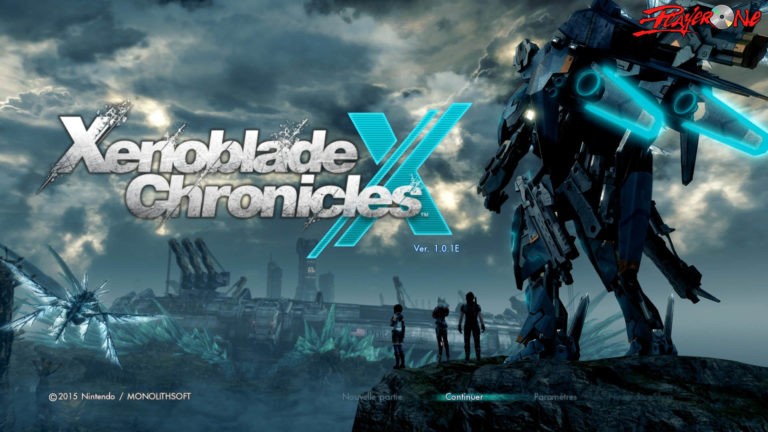ATTENTION
Il est important de désactivé dans Option/Expérimental; “BOTW Workaround”. Vérifier aussi le statut du jeu, sa version, ainsi que son fonctionnement dans les tickets, afin d’y jouer dans bonne condition.
REGLAGE
o Section OPTION: Dans GPUBufferCacheAccuracy sélectionner “High”.
o Section OPTION, cocher “Full sync at GX2DrawDone” et décocher dans EXPERIMENTAL le “RDTSC”.
o Section CPU, choisir “SingleCore (Fast)”.
o Section DEBUG, choisir dans PreCompiled Shader Cache “Disable”. Dans Custom Timer, choisir “Cemu Default”.
GRAPHICK PACK
– Amélioration Graphique:
o Résolution (1080p/2K/4K…)
REGLAGE
o Section OPTION: Dans GPUBufferCacheAccuracy sélectionner “High”.
o Section OPTION, cocher dans EXPERIMENTAL le “RDTSC”.
o Section CPU, choisir “SingleCore (Fast)”.
o Section DEBUG, choisir dans PreCompiled Shader Cache “Disable”. Dans Custom Timer, choisir “Cemu Default”.
GRAPHICK PACK
– Amélioration Graphique:
o Résolution (1080p/2K/4K…)
o HigheRes Shadow
Manette:
o Gyroscope: Manette PS4 ou Clique Droit avec la sourie
REGLAGE
o Section OPTION: Dans GPUBufferCacheAccuracy sélectionner “High”.
o Section OPTION, cocher dans EXPERIMENTAL le “RDTSC”.
o Section CPU, choisir “SingleCore (Fast)”.
o Section DEBUG, choisir dans PreCompiled Shader Cache “Disable”. Dans Custom Timer, choisir “Cemu Default”.
GRAPHICK PACK
– Amélioration Graphique:
o Résolution (1080p/2K/4K…)
REGLAGE
o Section OPTION: Dans GPUBufferCacheAccuracy sélectionner “Medium”.
o Section OPTION, décocher dans EXPERIMENTAL le “RDTSC”.
o Section CPU, choisir “SingleCore (Fast)”.
o Section DEBUG, choisir dans PreCompiled Shader Cache “Disable”. Dans Custom Timer, choisir “Cemu Default”.
o Une fois le jeu lancer, attendez d’être dans un niveau pour activé le “Separate GamePad View “, afin d’avoir un jeu a 60 fps constant. (la seconde fenêtre vas isolé les artefacts graphiques)
GRAPHICK PACK
– Amélioration Graphique:
o Résolution (1080p/2K/4K…)
REGLAGE
o Section OPTION: Dans GPUBufferCacheAccuracy sélectionner “Low”.
Section Option: Retirer dans EXPERIMENTAL “Workaround Botw” et cocher “Full sync at GX2DrawDone”, ainsi que le “RDTSC”.
o Section CPU: Choisir “Triple Core” (Petit PC: Dual Core)
o Section DEBUG: Choisir dans PreCompiled Shader Cache “Disable”. Il faut ensuite vous rendre dans Custom Timer et choisir le “QPC”.
o Soulager la RAM: Il faut rajouté cette ligne au “GameProfil” de Zelda se terminant par c9500. Une fois ouvert avec le Block Note, rajouté la ligne suivante: accurateShaderMul = min
GRAPHICK PACK
– Amélioration Graphique:
o Résolution (1080p/2K/4K…)
REGLAGE
o Section OPTION: Dans GPUBufferCacheAccuracy sélectionner “Low”.
o Section OPTION, décocher dans EXPERIMENTAL le “RDTSC”.
o Section CPU, choisir “SingleCore (Fast)”.
o Section DEBUG, choisir dans PreCompiled Shader Cache “Disable”. Dans Custom Timer, choisir “Cemu Default”.
GRAPHICK PACK
– Indispensable:
o DLC Fix
o DoFBlurRemoval
o EnemyDeathFix
o ShadowRemoval
– Amélioration Graphique:
o Résolution (1080p/2K/4K…)
o 30 Fps
o 60 fps
REGLAGE
o Section OPTION: Dans GPUBufferCacheAccuracy sélectionner “Low”.
o Section OPTION, cocher dans EXPERIMENTAL le “RDTSC”.
o Section CPU, choisir “SingleCore (Fast)”.
o Section DEBUG, choisir dans PreCompiled Shader Cache “Disable”. Dans Custom Timer, choisir “Cemu Default”.
GRAPHICK PACK
– Indispensable:
o Adjustable Bloom
– Amélioration Graphique:
o Résolution (1080p/2K/4K…)
o Higher Quality Shadow
REGLAGE
o Section OPTION: Dans GPUBufferCacheAccuracy sélectionner “Low”.
o Section OPTION, cocher dans EXPERIMENTAL le “RDTSC”.
o Section CPU, choisir “SingleCore (Fast)”.
o Section DEBUG, choisir dans PreCompiled Shader Cache “Disable”. Dans Custom Timer, choisir “Cemu Default”.
o Eliminé les bugs graphiques: Utilisé le logiciel “Nvidia Inspector”. Le tutoriel Fr officiel est disponible ici.
GRAPHICK PACK
– Amélioration Graphique:
o Résolution (1080p/2K/4K…)
MANETTE
o Jouer avec le Gamepad
REGLAGE
o Section OPTION: Dans GPUBufferCacheAccuracy sélectionner “Low”.
o Section OPTION, cocher dans EXPERIMENTAL le “RDTSC”.
o Section CPU, choisir “SingleCore (Fast)”.
o Section DEBUG, choisir dans PreCompiled Shader Cache “Disable”. Dans Custom Timer, choisir “Cemu Default”.
GRAPHICK PACK
– Amélioration Graphique:
o Résolution (1080p/2K/4K…)
o NSMBU_HighResShadows
MANETTE
o Jouer avec le Wii U Pro Controler
REGLAGE
o Section OPTION: Dans GPUBufferCacheAccuracy sélectionner “Low”.
o Section OPTION, cocher dans EXPERIMENTAL le “RDTSC”.
o Section CPU, choisir “SingleCore (Fast)”.
o Section DEBUG, choisir dans PreCompiled Shader Cache “Disable”. Dans Custom Timer, choisir “Cemu Default”.
GRAPHICK PACK
– Amélioration Graphique:
o Résolution (1080p/2K/4K…)
REGLAGE
o Section OPTION: Dans GPUBufferCacheAccuracy sélectionner “Low”.
o Section OPTION, cocher dans EXPERIMENTAL le “RDTSC”.
o Section CPU, choisir “SingleCore (Fast)”.
o Section DEBUG, choisir dans PreCompiled Shader Cache “Disable”. Dans Custom Timer, choisir “Cemu Default”.
GRAPHICK PACK
– Amélioration Graphique:
o Résolution (1080p/2K/4K…)
o NoFilmGrain
REGLAGE
o Section OPTION: Dans GPUBufferCacheAccuracy sélectionner “Low”.
o Section Option: cocher “Full sync at GX2DrawDone”, ainsi que le “RDTSC”.
o Section CPU: Choisir “Triple Core” (Petit PC: Dual Core)
o Section DEBUG: Choisir dans PreCompiled Shader Cache “Disable”. Il faut ensuite vous rendre dans Custom Timer et choisir le “QPC”.
GRAPHICK PACK
– Amélioration Graphique:
o Résolution (1080p/2K/4K…)
REGLAGE
o Section OPTION: Dans GPUBufferCacheAccuracy sélectionner “Low”.
o Section OPTION, cocher dans EXPERIMENTAL le “RDTSC”.
o Section CPU, choisir “SingleCore (Fast)”.
o Section DEBUG, choisir dans PreCompiled Shader Cache “Disable”. Dans Custom Timer, choisir “Cemu Default”.
GRAPHICK PACK
– Amélioration Graphique:
o Résolution (1080p/2K/4K…)
o Higher Quality Shadow
REGLAGE
o Section OPTION: Dans GPUBufferCacheAccuracy sélectionner “Low”.
Section Option: Retirer dans EXPERIMENTAL “Workaround Botw” et cocher “Full sync at GX2DrawDone”, ainsi que le “RDTSC”.
o Section CPU: Choisir “Triple Core” (Petit PC: Dual Core)
o Section DEBUG: Choisir dans PreCompiled Shader Cache “Disable”. Il faut ensuite vous rendre dans Custom Timer et choisir le “QPC”.
o Eliminé les bugs graphiques: Utilisé le logiciel “Nvidia Inspector”. Le tutoriel Fr officiel est disponible ici.
o Soulager la RAM: Il faut rajouté cette ligne au “GameProfil” de Zelda se terminant par c9500. Une fois ouvert avec le Block Note, rajouté la ligne suivante: accurateShaderMul = min
GRAPHICK PACK
– Indispensable:
o Fps Static (30/60)
o No DoF
o Kakariko Square
o LZWNullcheck
– Amélioration Graphique:
o Résolution (1080p/2K/4K…)
o Clarity Pack
o Higher / Regulard Shadow
– Workaround Specifique (Correctif):
– AMD
o AMD Light Circle Fix
o AMD Shadows
– Nvidia:
o Nvidia Explosion Smoke
Manette:
o Gyroscope: Manette PS4 ou Clique Droit avec la sourie
REGLAGE
o Section OPTION: Dans GPUBufferCacheAccuracy sélectionner “Low”.
o Section OPTION, cocher dans EXPERIMENTAL le “RDTSC”.
o Section CPU, choisir “SingleCore (Fast)”.
o Section DEBUG, choisir dans PreCompiled Shader Cache “Disable”. Dans Custom Timer, choisir “Cemu Default”.
GRAPHICK PACK
– Indispensable:
o Fps SlowDown Fix
o IntelFixes
o Adjustable Bloom
– Amélioration Graphique:
o Résolution (1080p/2K/4K…)
o GC Colour
o Higher Quality Shadow
REGLAGE
o Section OPTION: Dans GPUBufferCacheAccuracy sélectionner “Low”.
o Section OPTION, cocher dans EXPERIMENTAL le “RDTSC”.
o Section CPU, choisir “SingleCore (Fast)”.
o Section DEBUG, choisir dans PreCompiled Shader Cache “Disable”. Dans Custom Timer, choisir “Cemu Default”.
GRAPHICK PACK
– Amélioration Graphique:
o Résolution (1080p/2K/4K…)
o Higher Quality Shadow
MANETTE
o Jouer avec le Wii U Pro Controler
REGLAGE
o Section OPTION: Dans GPUBufferCacheAccuracy sélectionner “Low”.
o Section OPTION, cocher dans EXPERIMENTAL le “RDTSC”.
o Section CPU, choisir “SingleCore (Fast)”.
o Section DEBUG, choisir dans PreCompiled Shader Cache “Disable”. Dans Custom Timer, choisir “Cemu Default”.
GRAPHICK PACK
– Indispensable:
o Adjustable Britghtness
o NoOffline Tag
– Amélioration Graphique:
o Résolution (1080p/2K/4K…)
– Workaround Specifique (Correctif):
– AMD:
o AMDGCN4